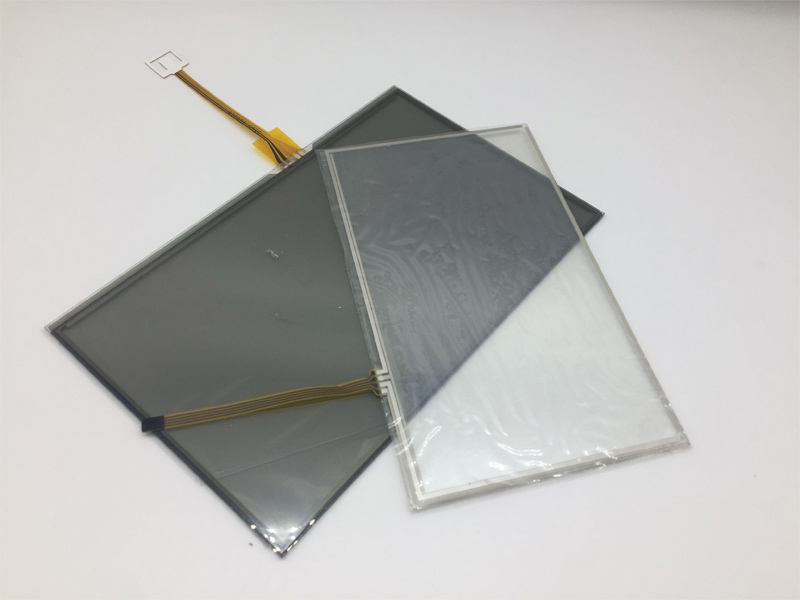
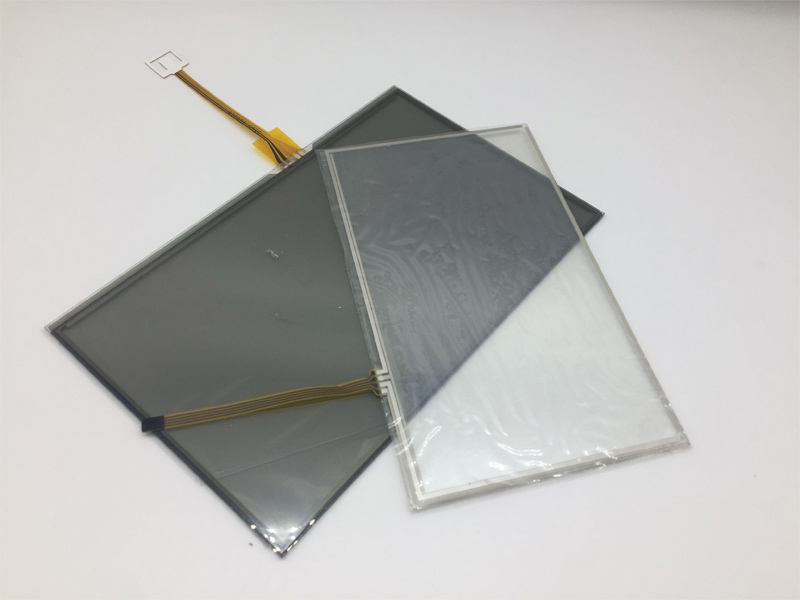
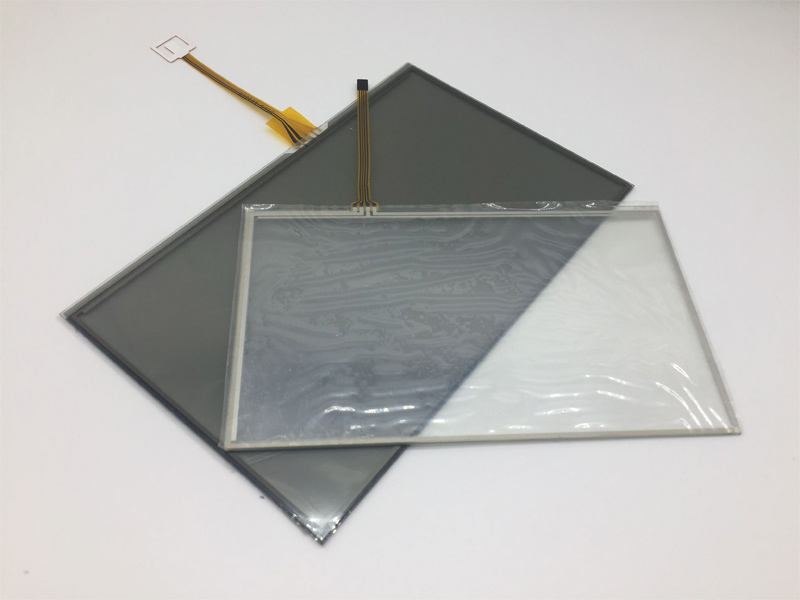
A touch panel is one of the kinds of computer display screens, which can also be called an input device. Due to the sensitivity to the pressure of the touch panel sensor, users interact with the computer by touching the objects on the screen.
Three types of touch screens are listed below:
Resistive Touch Screen:
A resistive touch screen panel is a sensor that is basically a film-plus-glass structure that converts the physical position of a touchpoint (X, Y) in a rectangular area into a voltage representing an X coordinate and a Y coordinate. Resistive touch screen panels are generally more affordable but provide only 75% clarity and the layer may be damaged by sharp objects. Resistive touch screens are immune to external elements such as dust or water.
Surface Wave Touch Screen:
Surface wave technology integrates acoustics, electronics, and semiconductors into new technology. They have the advantages of small size, flexible design, mature technology, good consistency, and reliability. Surface wave technology uses ultrasonic waves that pass over the touch screen panel. Surface wave touch screen panels are the most advanced one of the three types of screen touch panels, but they can be damaged by external elements.
Capacitive Touch Screen:
The resistive touch screen panel is constructed by placing a transparent thin-film conductor layer on the touch panel glass and adding a protective glass to the conductor layer. This double glass design completely protects the conductor layer and the inductor. With the rise of smartphones and tablets, the capacitive touch screen panel market has been developing rapidly.
Single-touch interaction is capable of, at a lower price, realizing all the applications' goals. Gesture interaction, including, flick, slide and knead, requires dual/multiple support. Select the alternative to continue.

Aiming at supporting single-touch input, resistance touch screen is designed. Various types of materials are available because there is no limitation of the materials which are used for input. Besides, resistance touch screens have the advantages of mature technology, stability, high-cost competitiveness, and excellent detection accuracy.
The advantage of single-touch is that the device design space is optimized, especially for small devices, because it can "install" screens and buttons in the same area at the same time; second, because the buttons can be bound to any application in the operating system, So the "buttons" used by the device can reach an unlimited number.

The user's two hands have ten fingers, and when the users interact with each other, more fingers appear on the screen. This is the origin of the multi-touch concept of recognizing the position of a finger, which enables manipulation of more than two fingers. Projected capacitive touch screens support single or multiple touchpoints. It allows for the interaction of gestures. One point to mention is that no part of the resistive multi touch screen physically will move at detection, and it makes the touch experience smoother and lighter (just like smart-phone).
Resistive Touch Panel
Circuiting Rating:5V DC, 35mA | Surface Hardness: 3H | |
Light | Film+Film>77% | Hitting Life Expectancy: Over 1 million |
Film+Glass>83% | Scoring Life Expectancy: Over 100,000 | |
Contact Bounce:<10ms | Operating Temperature:-20℃+70℃ | |
Resolution:4096x4096 | Storage Temperature:-30℃~+80℃ | |
Linearity:1.5%(<1.0% By Request) | Choices of Glass Thickness:0.55mm, 0.7mm, 1.1mm, 2.0mm,3.0mm | |
Operating Force:10g~100g | Choices of Glass: Normal Glass, Chemically strengthened glass | |
Structure: | Overlay/Membrane switch+OCA+ITO FILM/GLASS+ITO FILM+OCA+Support | |
Capacitive Touch Panel
Circuit Level: | 3.3~5V DC, 35mA |
Transmission: | >89% |
Contact Bounce: | <2ms |
Resolution: | 1024*1024 |
Surface Hardness: | 6H |
Input Mode: | Finger or stylus pen |
Life Expectancy: | Over 225 million |
Operating Temperature: | -10℃ to 60℃ |
Storage Temperature: | -20℃ to 70℃ |
Lens Material: | Chemically strengthened glass |
Glass Thickness: | 0.4mm, 0.55mm, 0.7mm, 1.1mm, 1.8mm |
Structure: | PMMA/PET/GLASS+OCA+GLASS/GFF/GF |
Interface: | IIC, USB |
Different people work differently. So it is with different types of touch screens. Some can easily detect and distinguish multiple keys at the same time. However, some others can only sense one finger at a time. If you try to press two places at the same time on this type of screen touch panel, the screens will be rather confused. Here are some of the main technologies listed below:
Resistive Touch Panel
Resistive touch screen panel (the most popular technology recently) works a bit like "transparent keyboards" overlaid on top of the screen. The flexible upper layer of conductive polyester plastic is bonded to the rigid underlayer of conductive glass and separated by an insulating film. When you press the screen, you can force the polyester to touch the glass and complete the circuit - just like pressing a key on the keyboard. The chip inside the screen shows the coordinates of the location you touched.
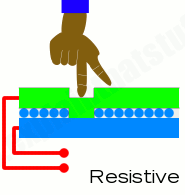
When you press a resistive touch screen panel, you push two conducting layers together so they make contact, a bit like an ordinary computer keyboard.
Capacitive Touch Panel
The capacitive touch screen panel needs to achieve multi-touch, relying on the electrodes to increase the mutual capacitance. Simply put, the capacitive resistive touch screen is divided into blocks. Each set of mutual capacitance modules is working independently in each area, so the capacitive screen can be independent. Detecting the touch situation of each area, and after processing, simply implement multi-touch. When you bring your finger up to the screen, you alter the electrical field by a certain amount that varies according to where your hand is.
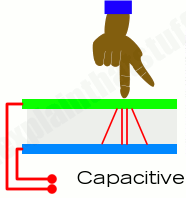
In a capacitive touchscreen, the whole screen is like a capacitor. When you bring your finger up close, you affect the electric field that exists between the inner and outer glass.
We provide resistive and capacitive touch screen solutions to you.
Capacitive Touch Screen solutions
We offer a wide range of Projected Capacitive Touch Screen solutions to the market. There are four different PCAP construction options to choose from including Glass-Film-Film (GFF); Glass-Film (GF) and Double-Sided-ITO-Glass (GG2); Glass-Glass (GG); We are sure to have the perfect fit for your application's requirements.
Resistive Touch Screen Solutions
We offer a full range of 4-, 5- and 8-Wire Resistive Touch Screens that are available in Film-Glass (FG), Film-Film-Glass (PL) and Glass-Film-Glass (GFG) constructions. Our resistive touch screen solutions are a cost-effective, durable and versatile solution for many applications.
 Call us on:
Call us on:  Email Us:
Email Us:  #609, Zhongyang Business Building, Fuyong village, Baoan District, Shenzhen
#609, Zhongyang Business Building, Fuyong village, Baoan District, Shenzhen