1. If you change the display resolution or display mode of the touch screen when operating the capacitive touch screen, or adjust the refresh frequency of the touch screen controller by yourself, and feel that the cursor and the touchpoint cannot correspond, you must calibrate the touch screen system again.
2. In order to ensure the normal operation of the touch screen system, in addition to ensuring the correct installation of the system software, it is also necessary to remember not to install two or more touch screen drivers on one host, which will easily cause conflicts occurring when system running and prevents the touchscreen system from functioning properly.
3. When using the capacitive touch screen, if the cursor does not move or can only move in a local area, the user can check whether the touch area of the touch screen is always pressed by other touch objects. For example, once the touch screen is pressed by the monitor casing or cabinet casing, it is equivalent to a certain point being touched all the time, so the coordinate position fed back to the controller is inaccurate.
4. When there are inaccurate clicks or drift when the system changes the display, adjusts the screen size, or the first installation of the system, you need to start the positioning program that comes with the application to reposition, but it is best to use a relatively thin pen or fingertip for positioning when positioning, which is more accurate.
5. The working environment of the surface acoustic wave touch screen has high requirements. It must work in a clean and dust-free environment, and the dust on the surface of the touch screen should be cleaned regularly. Otherwise, the dust in the air will cover the reflective fringes or on the transducer surrounding the touch screen, which will affect the correct positioning of the system.
6. Do not let water droplets or other soft things stick to the surface of the touch screen, otherwise, the capacitive touch screen is easy to mistakenly think that the surface acoustic wave screen is touched by hand, which could cause inaccuracy of the surface acoustic wave touch screen. Besides, when removing the dirt on the touch screen surface, the user can carefully wipe the touch screen surface from the center of the screen with a soft dry cloth or detergent, or use a dry soft cloth dipped in industrial alcohol or glass cleaning solution to clean the touch screen surface.
7. If the response of the touch screen is very slow when you touch the surface acpistoc wave touch screen with your hand or other touch objects, which means that the touch screen system is outdated, the internal clock frequency is too low, or there are water droplets moving on the surface of the touch screen. In order to restore the quick response of the touch screen, the system must be replaced or upgraded, or the water droplets on the surface of the touch screen must be wiped off with a rag.
8. When capacitive touch screen manufacturers touch a certain position of the capacitive touch screen with a finger, and the touch screen does not respond, likely, the touch position is not accurate, and the cursor cannot be positioned correctly. If the touch area is pressed by the cabinet casing, the user can prolong the distance between the cabinet and the monitor. If the monitor casing presses the touch area, the user can try to loosen the screws of the monitor casing.
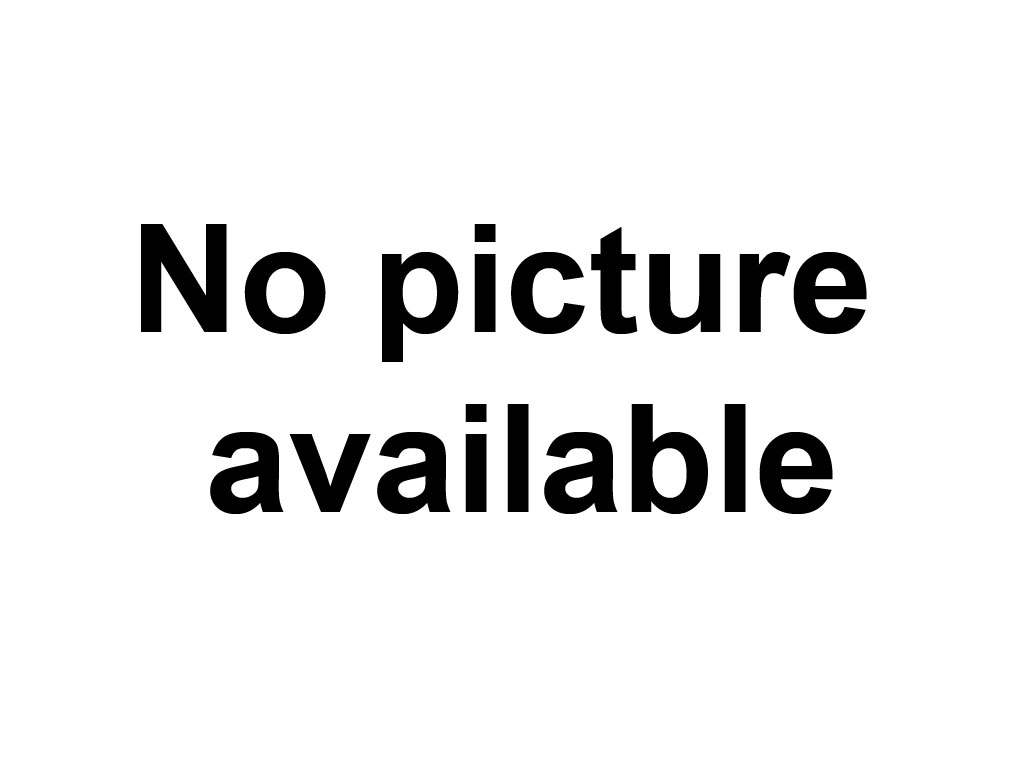
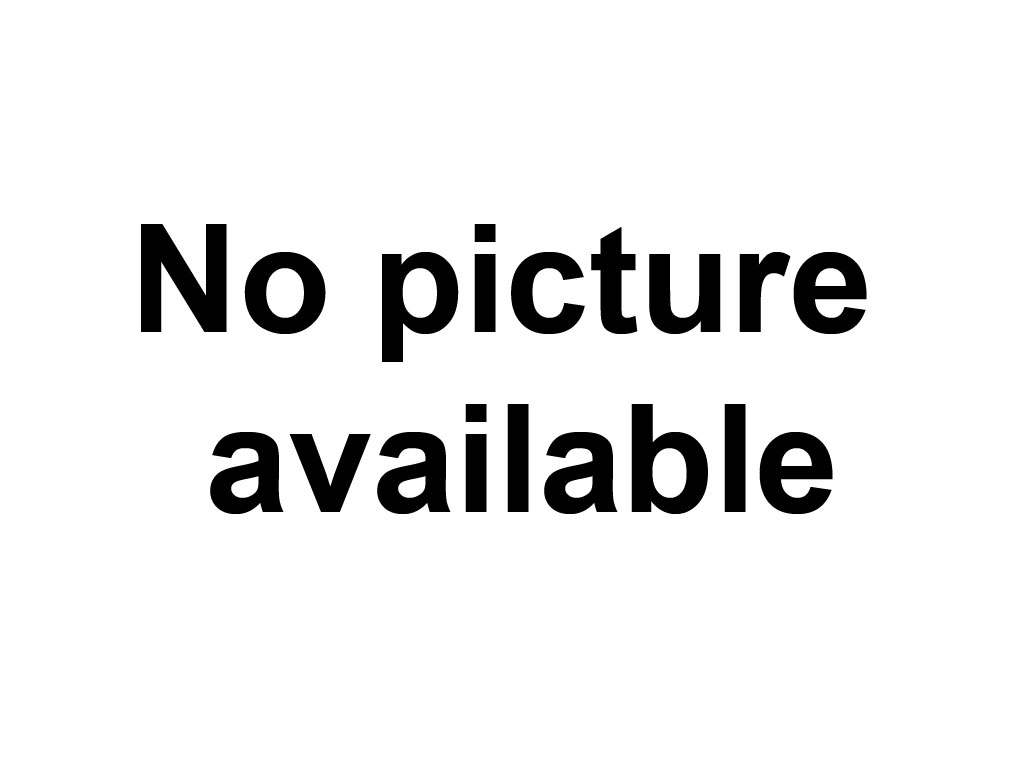
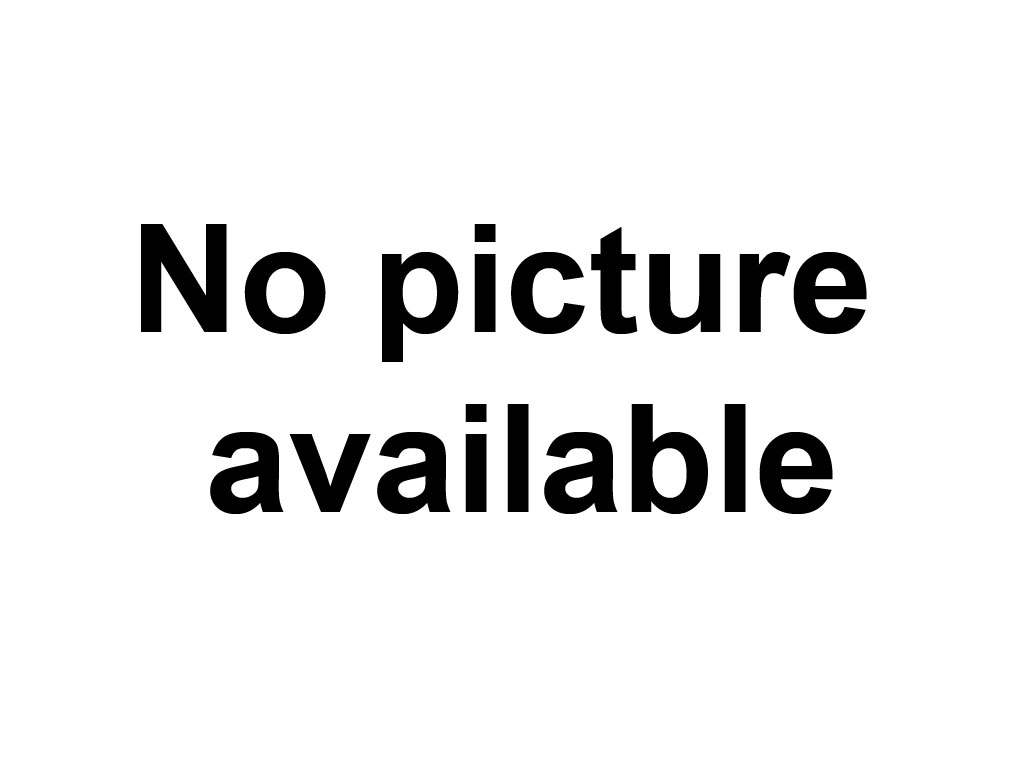


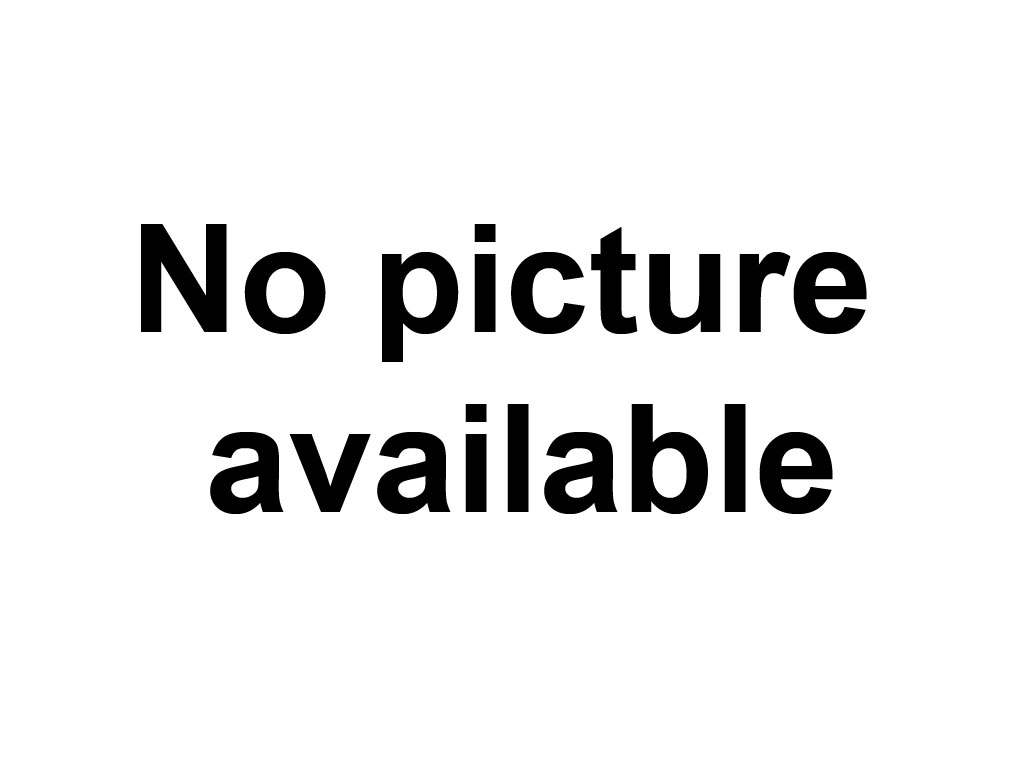
 Call us on:
Call us on:  Email Us:
Email Us:  #609, Zhongyang Business Building, Fuyong village, Baoan District, Shenzhen
#609, Zhongyang Business Building, Fuyong village, Baoan District, Shenzhen