KOMKEY is a globally recognized leader in film switch products, silicone rubber keyboards, graphic overlays and touch screens. At the same time, we also provide assembly and cutting for custom applications, such as custom film keyboards. We have accumulated more than 10 years of experience in this field, guaranteeing our customers fast delivery dates, high quality, preferential prices, and excellent customer service. KOMKEY will introduce to you the steps of using and installing the film switch.
1. Clean the surface to be attached to the film switch. The surface to be attached is required to be smooth, rust-free, oil-free, and dust-free.
2. Compare the size by putting the film switch to the place to be pasted to check whether the size and position are just right.
3. Then peel off the centrifugal paper at the bottom of the film switch about 10mm from the side.
4. Then put the film switch in the corresponding position to stick a part, and then slowly tear off the remaining centrifugal paper (when the angle cannot exceed 15 degrees), and then paste it to the corresponding position in turn.
5. During the pasting process, if the film switch product with the reverse side of the centrifugal paper is torn off, it needs to be placed first, and it should be placed on the reverse side to prevent it from sticking to other objects and affecting the pasting.
6. Precautions: Pasting cannot be repeated, it needs to be done at one time; the tearing angle cannot exceed 15°. When trying to touch the touch, you should be sure to lay it flat on the table before pressing it, not hold it in the hand and press it in the air. Otherwise both it will affect the service life of film switch products.
Our main global markets are the United States, the United Kingdom, Germany, Norway, Switzerland, Italy, Australia, the Netherlands, Slovenia, Singapore, Belgium, Hungary, Austria and so on. We provide customers with high-quality, beautiful and environmentally friendly film switch products by using leading manufacturing technology through a professional management team!
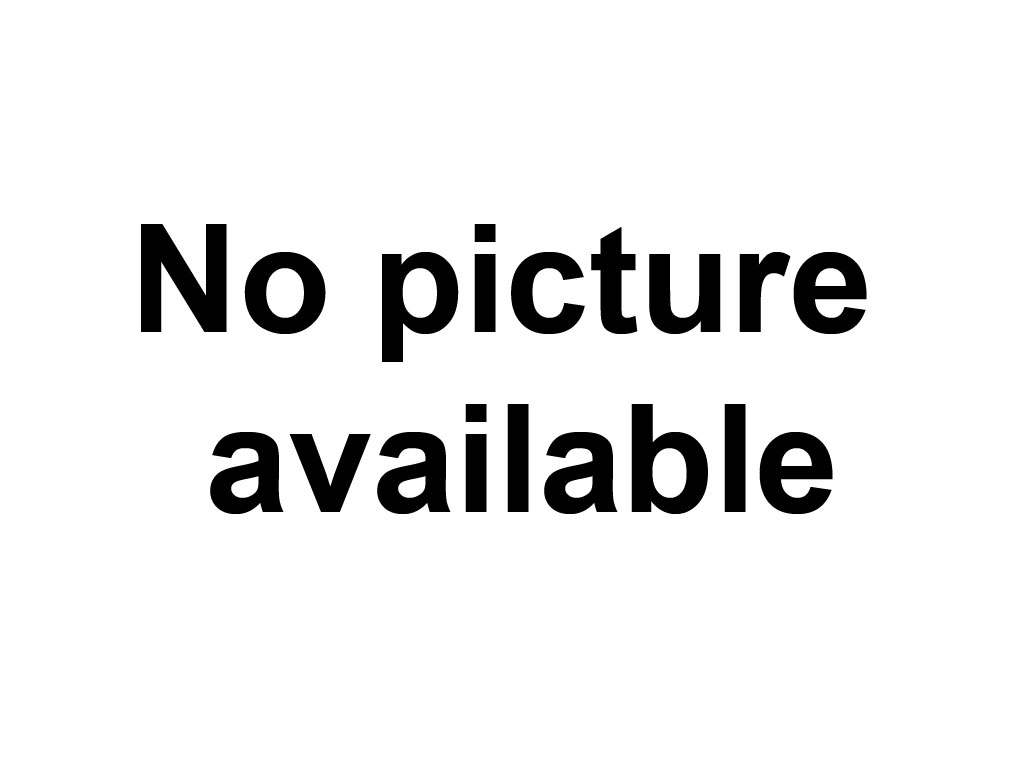
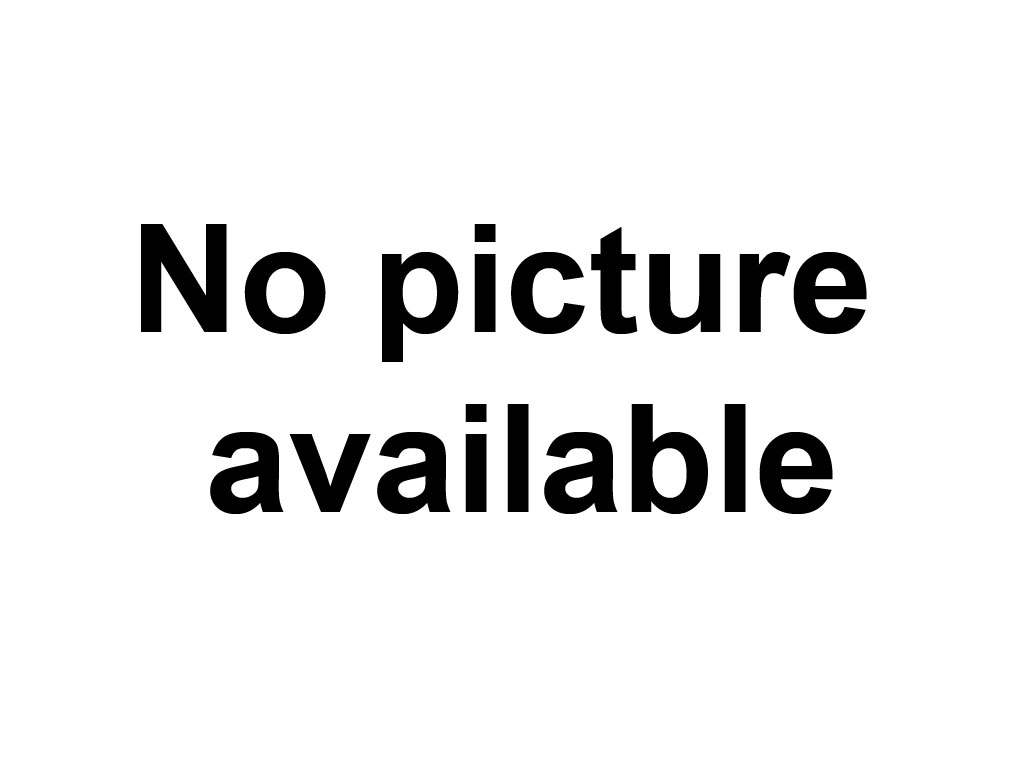

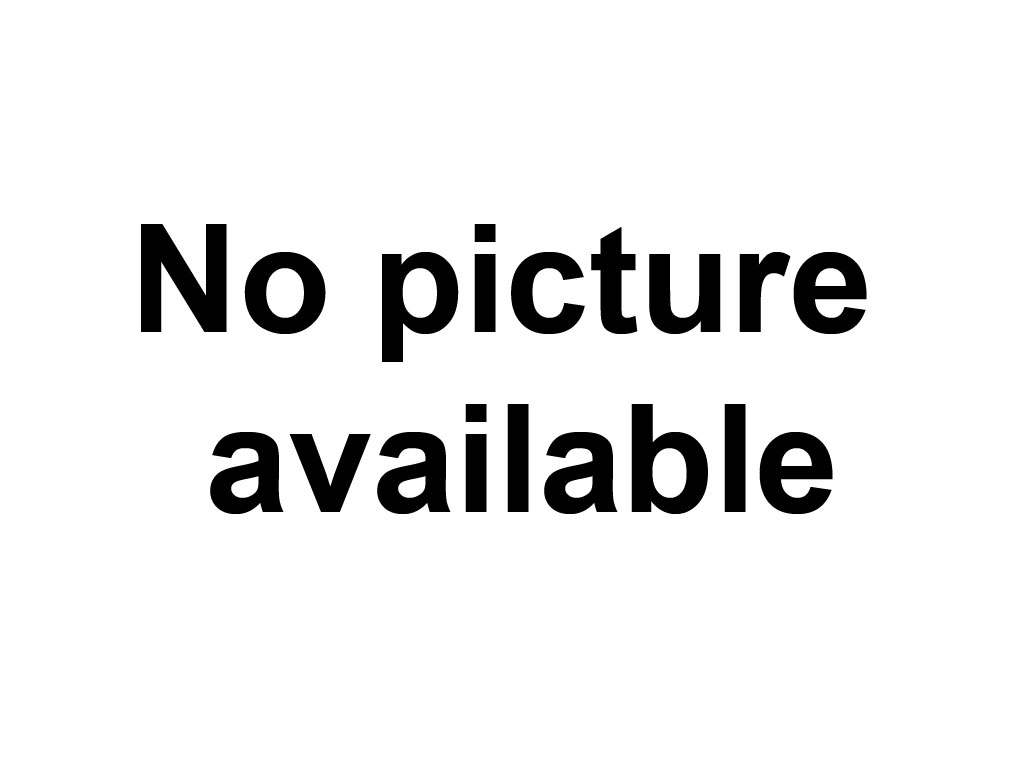
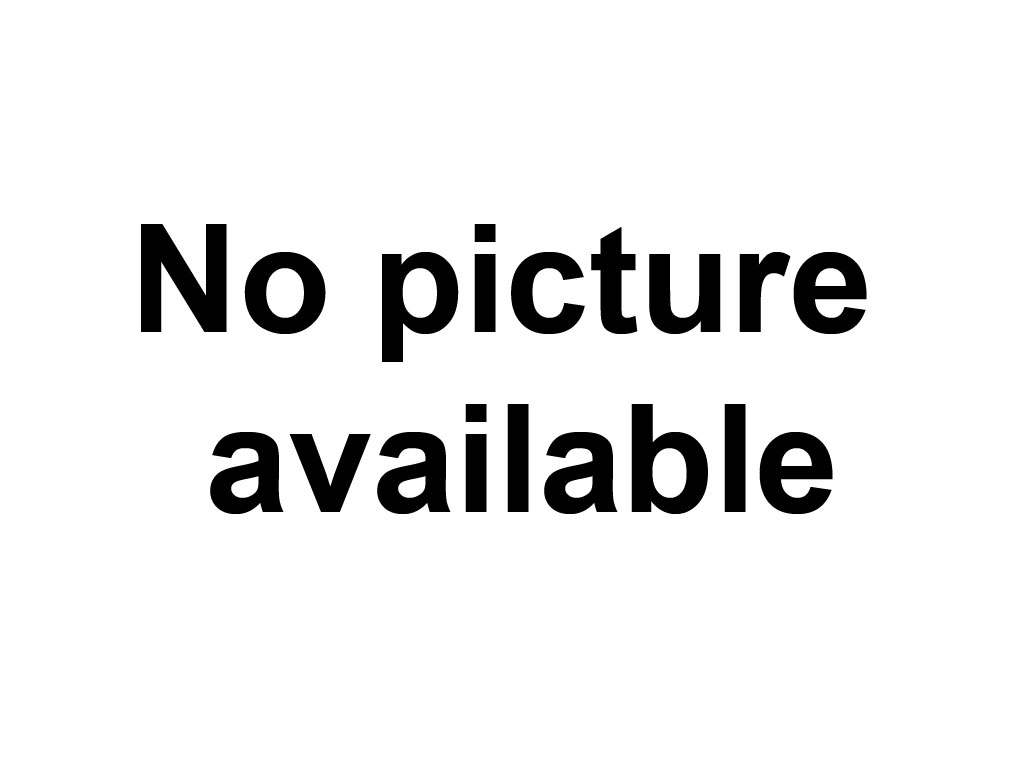

 Call us on:
Call us on:  Email Us:
Email Us:  #609, Zhongyang Business Building, Fuyong village, Baoan District, Shenzhen
#609, Zhongyang Business Building, Fuyong village, Baoan District, Shenzhen